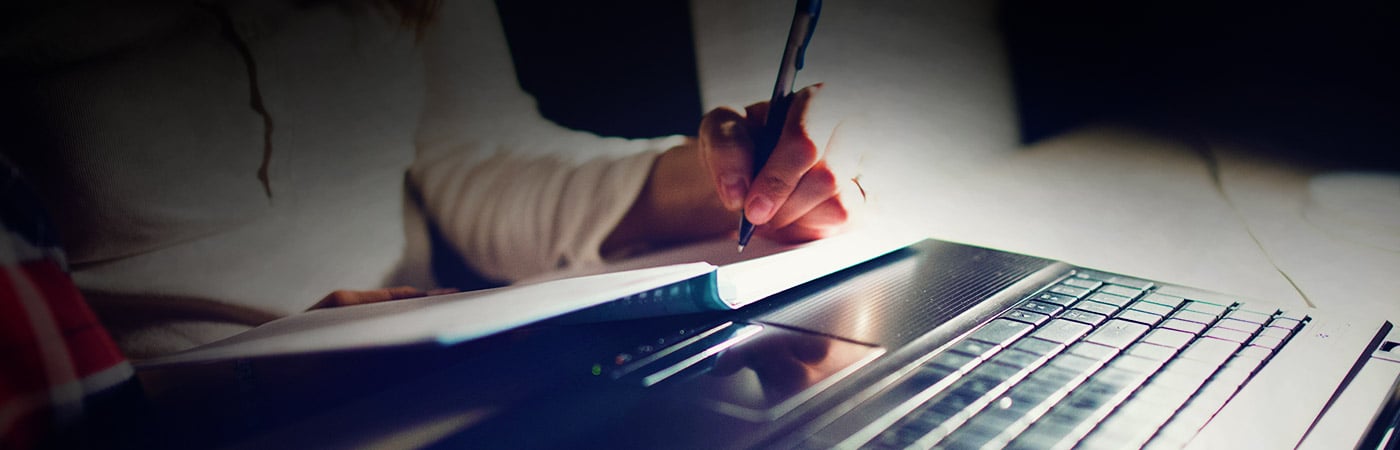The Ultimate Cheat Sheet to Cloud Computing
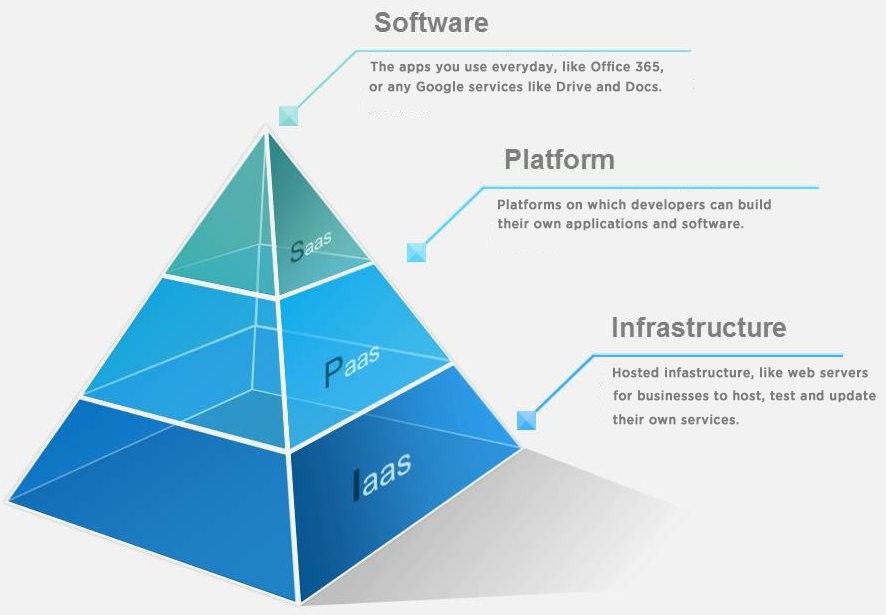
The rapid development of technology has sparked many establishments to explore alternative solutions such as cloud computing in order to run and develop their business 1.
Many establishments rely on cloud computing as a means of delivery of computing services, such as data storage, servers, databases, networking and software. All of these are done through the internet, in contrast to storing files on a proprietary hard drive or local storage device on demand 2. Cloud computing has enabled establishments to communicate more effectively and efficiently with multiple employees which has resulted in improved collaborations 1, 3.
6 BENEFITS OF CLOUD COMPUTING FOR BUSINESS
- Improved Accessibility & Convenience
The cloud has provided an accessible and convenient process to store necessary data. By implementing cloud computing, businesses need not utilise external hard drives or in-house storage to store data 3, 8. To further improve efficiency, they will be able to consolidate all information in data needed for the business to be run into one multi-application 9.
- Business Continuity Plan (BCP)
Cloud computing has ensured that every company has a Business Continuity Plan (BCP) which is swift and cost effective to ensure that operations continue regardless of the obstacles faced. Therefore, the cloud offers disaster recovery and business continuity plans to ensure that you will be able to minimize the potential disruptions caused by disaster 4.
- Cost Effectiveness
Establishments can subscribe to a monthly cloud service provider where they will need to pay the entire months’ work of service regardless of how often it has been used. An alternative is to subscribe to a cloud service provider who utilises the ‘Pay As You Go’ model to be more cost effective.
- Cloud Updates
Establishments no longer require running updates for the network. Instead they could utilise the cloud to host business data in store sensitive data in their space 3, 8.
- Increase in Collaboration & Productivity
Cloud computing has driven the increase in collaborations between teams across the world as cloud computing services such as Skype and Zoom has enabled teams to work more efficiently and effectively. Employees of the company have remote access to business data and services which boosts productivity and therefore results in the increase of profits 4.
- Data Security
Above all, the clouds are accommodating to the needs of the businesses and so it ensures that companies will be able to utilise cloud services regardless of the nature of the business.
Cloud backups have become an ideal solution for the continuation of businesses as clouds are capable of offering certain degrees of encryption, deterrent and compliance. Regardless, private clouds remain to be the most secure as compared to the other types of clouds 4.
CHARACTERISTICS OF CLOUD COMPUTING SERVICES
- On Demand Self Service – allows users to access the service when needed, and from their choice of provider; users are granted full control over resource usage and spending.
- Broad Network Access – allows cloud data to be accessible through web browsers from devices connected to the internet 4
- Resource Pooling – allows multiple users to share the same space, whereby resources can be assigned and designated to people accordingly 4
- Rapid Elasticity – whereby the cloud is able to accommodate resrouces according to the needs of the business by expanding or shrinking 4
- Measured Service – enables keeping track of the frequency as to which people are using the cloud 4
4 TYPES OF CLOUD SERVERS
There are four types of cloud servers which enterprises can choose to have provided by their chosen cloud service provider. Each cloud server has its specific functionalities. However, the type of cloud server chosen should be suitable to the type of business operation that is carried out.
|
Types of Cloud |
Elaboration |
Who should adopt it? |
|
Public Cloud |
|
|
|
Private Cloud |
|
|
|
Hybrid Cloud |
|
Those who would like to by utilising public cloud options:
|
|
Multi Cloud |
|
|
3 TYPES OF CLOUD SERVICES
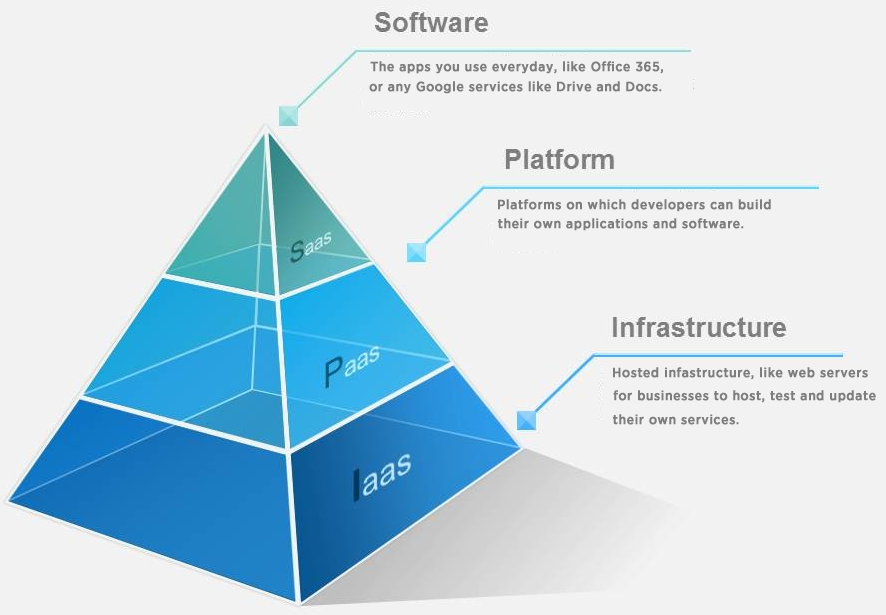
- Infrastructure as a Service (IaaS)
It acts as the foundation of the cloud computing pyramid. It is the most comprehensive and flexible cloud service as it provides a completely virtualised computing infrastructure that is equipped and able to manage over the internet. The physical end of the infrastructure which consists of servers, data storage and more is managed by IaaS. It is most desirable as it is customizable to the business’s specific needs and so it enables them to purchase, install, configure and manage the software that they use; operating systems, applications or development tools.
It eliminates the expense of building an infrastructure and is most suitable for small companies or start-ups as it is not essential to purchase hardware and software to create an internal network. IaaS providers continuously update their systems with the latest software updates which includes disaster recovery 13.
- Platform as a Service (PaaS)
PaaS has the ability and functionalities to manage the deployment of their software to the cloud and the set-up of appropriate configurations 13.
It provides the framework, which is needed to build, test, deploy and update software products which is inclusive of operating systems, middleware, development tools as well as database management system which is essential to create software applications. It is able to aid business’ who develop software and web-based applications. In addition, it has the ability to access the development tools which is deemed necessary by the business. Moreover, remote teams will be able to access data to speed up the product development 13.
- Software as a Service (SaaS)
It is a fully developed software solution which is ready for purchase and use over the web. It manages the infrastructure, operating systems, middleware and necessary data to deliver the program which enables the program to be accessible from anywhere. The applications run directly through web browsers and eliminates the need for installations or downloads and has the capability to enable the business to set up and get their operations running. Furthermore, Customer Relationship Management (CRM) or Enterprise Resource Planning (ERP) can be simply accessed by smaller organisations which enable them to grow more effectively 13.
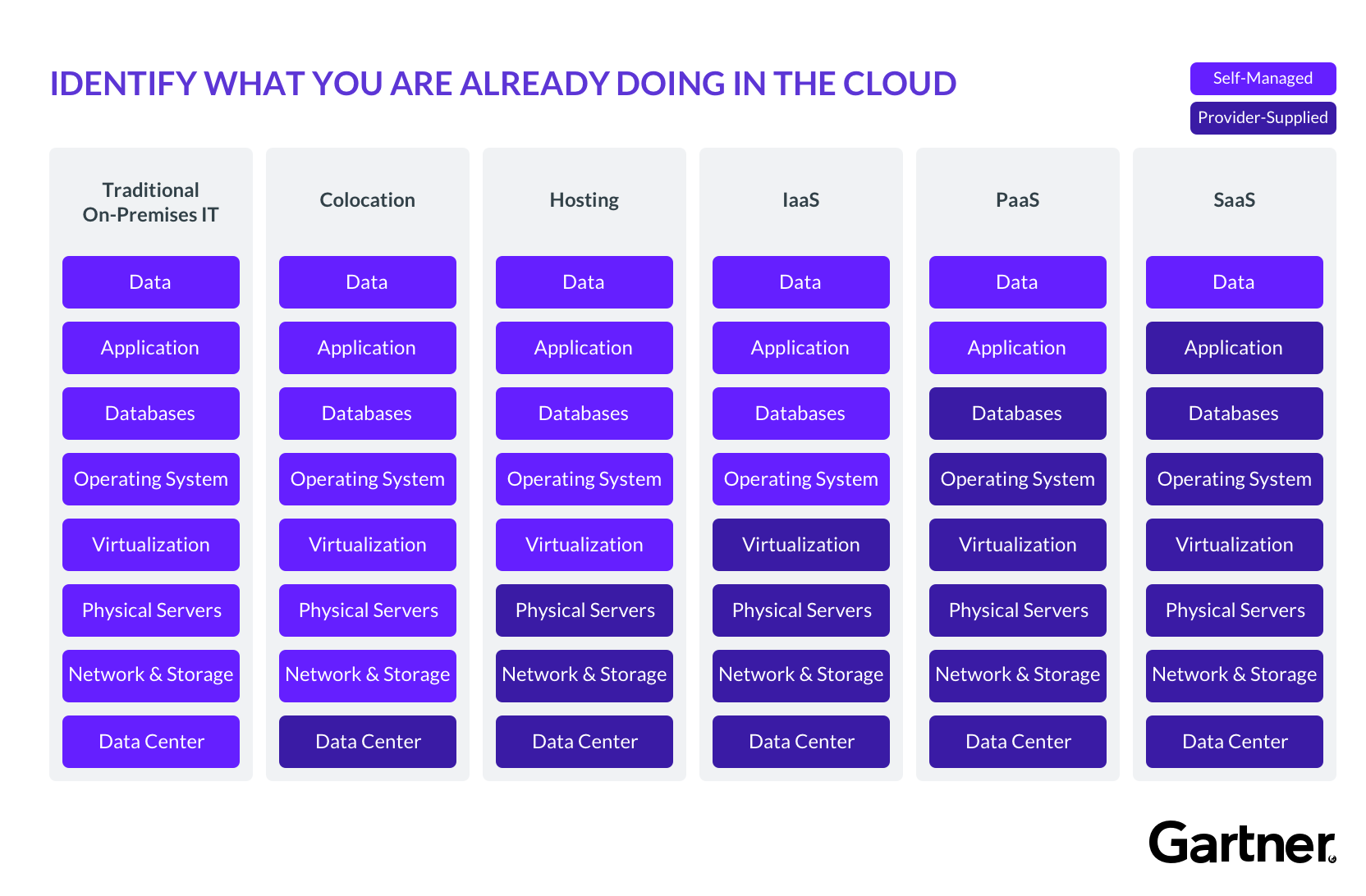
EXAMPLES OF CLOUD COMPUTING SERVICES

Cloud Storage
Cloud storage has been essential for businesses whose employees’ have to obtain the same information in order to complete their task. This increases the efficiency of collaboration amongst employees of the establishment. Furthermore, it ensures that necessary documentations are made available on the web server for accessibility and convenience.
Google applications which is built for the purpose of business which includes email, calendar scheduling, Google Docs and Sites can be used to improve efficiency by the use of one multi-application 15.
Furthermore, according to Statista, the number of global e-mail users is projected to grow to 4.4 billion users. There have been an estimated 281 billion emails which was sent and received every day in 2018. This figure has been projected to increase to over 347 billion in 2022 7.
This has been possible through the implementation of cloud infrastructure and has resulted in the increase of efficiency and effectiveness of emails.
Enterprises can also use the downloadable desktop versions of Microsoft Office 365 which is cloud based. Through their application they'll be able to make online video conferencing calls and instant messaging to others 15.
An example is the cloud-based software platform Zoom which has been utilised by enterprises to make video and audio conference calls. By doing so, it has increased convenience and efficiency for users as they are able to assess saved recordings of meeting from remote locations 17.
Cloud Backup
Cloud backup solutions hav made it possible for businesses to create multiple copies of documents and store it in different locations. This has ensured that employees will have accessibility to the relevant files in any scenario. According to the Ponemon Institute’s 2019 Global State of Cybersecurity in Small and Medium Sized Businesses, it has been reported that more than a third of small and medium sized businesses have yet to implement incident response plan in the scenario of cyber-attacks or data breaches 6. Furthermore, depending on the nature and needs of the business, enterprises utilise either private, public, hybrid or multi cloud servers to backup their data 14.
Business Intelligence Systems
Client-based business intelligence systems have sparked revolutionary changes in businesses. A single license which gives access to complex data analytics, processing reporting systems has been made available through the Internet 4.
One example of Business Intelligence Systems which has been adopted by many businesses is Salesforce; a well-known SaaS provider. It is a CRM tool which has enabled businesses to manage customer relations and generate sales leads. Salesforce has combined Artificial Intelligence and customer data to aid teams to identify potential leads so as to close sales swiftly. The platform has created clouds for customer service and marketing. According to Forrester research, Salesforce has been named the leader of SaaS due to their flexibility of the cloud-based solutions 14.
HOW NETPLUZ ASIA CAN HELP YOU
As a business, it is crucial that you look into the benefits and purpose of implementing cloud computing. Apart from improving productivity and increasing efficiency and in turn an increase in profits, cloud computing enables the businesses to have a competitive edge against their competitors.
Depending on the needs of the business, you can look into storing data on any specific types of cloud server; private, public, hybrid or multi cloud servers. Most companies might already be implementing some sort of cloud computing services; cloud storage, cloud backup, E-mail or etc.
Therefore, if you would like to learn more in depth into the implementation of cloud computing into the business processes and which will be best suitable for the nature of your business, Netpluz offers cloud computing services which includes IaaS services, back up services and disaster recovery services.
The Netpluz team is armed with the expertise to identify and resolve problems you might be facing. Furthermore, we have led established enterprises in the industry and continue to work with a number of leading names in the IT industry to provide our service and solution for you. To learn more about how Netpluz can assist you, get in touch with our team directly.
#technology #business #informationtechnology #itsolution #cloudservices#Cloudcomputing #Netpluzsolutions
REFERENCES
- https://www.hashmicro.com/blog/reasons-why-cloud-computing-is-important-to-business/
- https://www.dqindia.com/cloud-computing-important-businesses/
- https://www.investopedia.com/terms/c/cloud-computing.asp
- https://phoenixnap.com/blog/what-is-cloud-computing
- https://www.cloudcomputing-news.net/news/2019/feb/11/how-multi-cloud-approach-works-and-what-it-means-your-organisation-guide/
- https://www.comparitech.com/data-recovery-software/disaster-recovery-data-loss-statistics/
- https://www.statista.com/statistics/456500/daily-number-of-e-mails-worldwide/
- https://www.eukhost.com/blog/webhosting/10-benefits-of-cloud-computing-for-businesses/
- https://www.thebalancesmb.com/why-cloud-computing-is-ideal-for-small-businesses-2948273#citation-2
- https://blog.gonitro.com/2015/09/cloud-types-for-business/
- https://www.gbtech.net/3-types-clouds-right/
- https://avinetworks.com/glossary/multi-cloud/
- https://www.vxchnge.com/blog/different-types-of-cloud-computing
- https://rsscloud.org/types-of-cloud-computing-services/
- https://www.thebalancesmb.com/disadvantages-of-cloud-computing-4067218
- https://www.nakivo.com/blog/introduction-cloud-backup/
- https://builtin.com/cloud-computing/cloud-computing-examples